
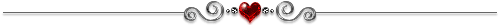
Ikin nak buat TUTORIAL "special" hari ini.. Kan dah lama tertinggal tutorial,kan?
 |
Click this photo for me,dear  |
Nampak tak macam dalam petak merah tu?
1.Pergi ke Reka Letak
Reka Letak  Tambah Alat
Tambah Alat HTMLJavaScript
HTMLJavaScript
 Reka Letak
Reka Letak  Tambah Alat
Tambah Alat HTMLJavaScript
HTMLJavaScript
2.Letak kod di bawah di dalam ruangan HTML/JavaScript
<script type="text/javascript" src="http://ajax.googleapis.com/ajax/libs/jquery/1.3.2/jquery.min.js"></script><script type="text/javascript" >/************************************************ Scroll To Top Control script- © Dynamic Drive DHTML code library(www.dynamicdrive.com)* Modified byLyssaFaizureen***********************************************/var scrolltotop={setting: {startline:100, scrollto: 0, scrollduration:1000, fadeduration:[500, 100]},controlHTML: '<img src="URL Image BACK TOP TOP korang" />',controlattrs: {offsetx:14, offsety:36},anchorkeyword: '#top',state: {isvisible:false, shouldvisible:false},scrollup:function(){if (!this.cssfixedsupport)this.$control.css({opacity:0})var dest=isNaN(this.setting.scrollto)? this.setting.scrollto : parseInt(this.setting.scrollto)if (typeof dest=="string" && jQuery('#'+dest).length==1)dest=jQuery('#'+dest).offset().topelsedest=0this.$body.animate({scrollTop: dest}, this.setting.scrollduration);},keepfixed:function(){var $window=jQuery(window)var controlx=$window.scrollLeft() + $window.width() - this.$control.width() - this.controlattrs.offsetxvar controly=$window.scrollTop() + $window.height() - this.$control.height() - this.controlattrs.offsetythis.$control.css({left:controlx+'px', top:controly+'px'})},togglecontrol:function(){var scrolltop=jQuery(window).scrollTop()if (!this.cssfixedsupport)this.keepfixed()this.state.shouldvisible=(scrolltop>=this.setting.startline)? true : falseif (this.state.shouldvisible && !this.state.isvisible){this.$control.stop().animate({opacity:1}, this.setting.fadeduration[0])this.state.isvisible=true}else if (this.state.shouldvisible==false && this.state.isvisible){this.$control.stop().animate({opacity:0}, this.setting.fadeduration[1])this.state.isvisible=false}},init:function(){jQuery(document).ready(function($){var mainobj=scrolltotopvar iebrws=document.allmainobj.cssfixedsupport=!iebrws || iebrws && document.compatMode=="CSS1Compat" && window.XMLHttpRequestmainobj.$body=(window.opera)? (document.compatMode=="CSS1Compat"? $('html') : $('body')) : $('html,body')mainobj.$control=$('<div id="topcontrol">'+mainobj.controlHTML+'</div>').css({position:mainobj.cssfixedsupport? 'fixed' : 'absolute', bottom:mainobj.controlattrs.offsety, right:mainobj.controlattrs.offsetx, opacity:0, cursor:'pointer'}).attr({title:'Ayuh lawan Adu Du!'}).click(function(){mainobj.scrollup(); return false}).appendTo('body')if (document.all && !window.XMLHttpRequest && mainobj.$control.text()!='')mainobj.$control.css({width:mainobj.$control.width()})mainobj.togglecontrol()$('a[href="' + mainobj.anchorkeyword +'"]').click(function(){mainobj.scrollup()return false})$(window).bind('scroll resize', function(e){mainobj.togglecontrol()})})}}scrolltotop.init()</script>
3.Tak perlu letak tajuk gadget
4.Jangan lupa,srcoll bawah dan tekan SAVE!
5.Dah selesai..tekan "SIMPAN SUSUNAN".
 Home
Home


Tiada ulasan:
Catat Ulasan